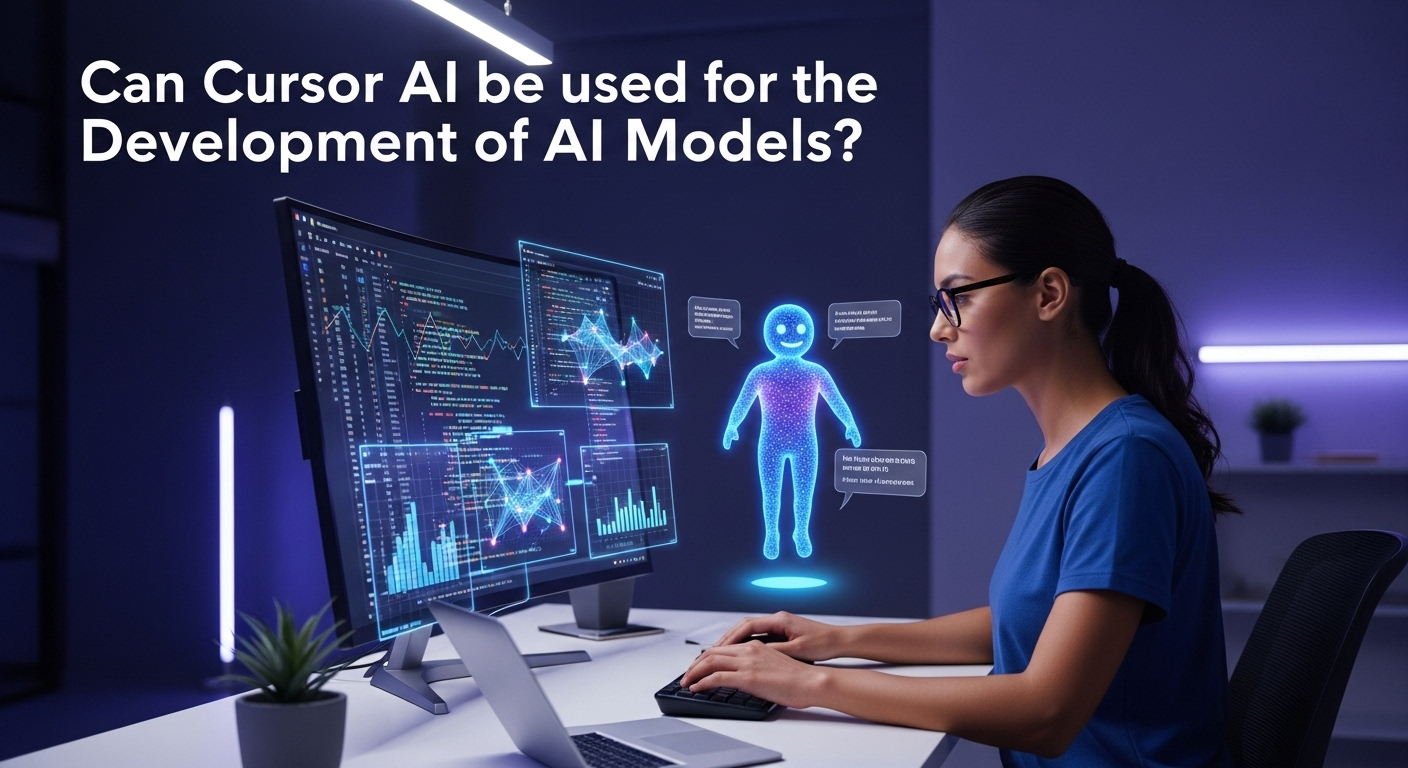AI model creation is now accessible to everybody, more than ever before. Developers currently have many tools at their disposal to help them create machine-learning models. Cursor AI Models are one of these tools which are in high demand. This artificial intelligence-based code editor purports to accelerate coding and make it easier. But can it be used for AI model creation?
What is Cursor AI?
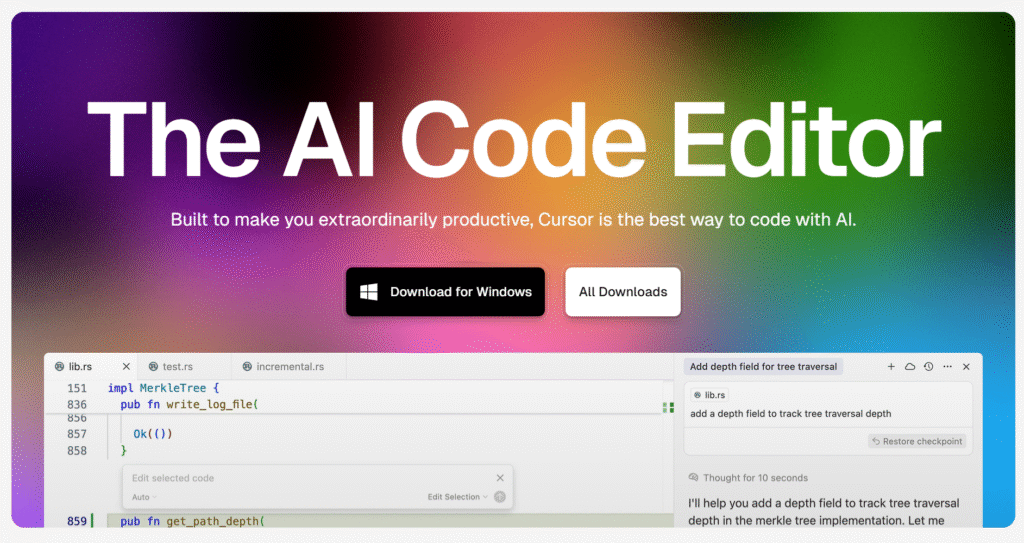
Cursor AI is a code editor based on artificial intelligence that helps you code. That is, it behaves exactly like the popular Visual Studio Code editor except with the inclusion of AI capabilities because it is made on the VS Code platform. The software can understand what you want to do and even auto-suggest codes.
The editor has advanced AI models like OpenAI’s ChatGPT and Claude. These allow Cursor to understand your code and suggest smart things. You can write instructions in regular English and Cursor will generate code for you. This speeds up coding dramatically for most programmers.
Key Features of Cursor AI
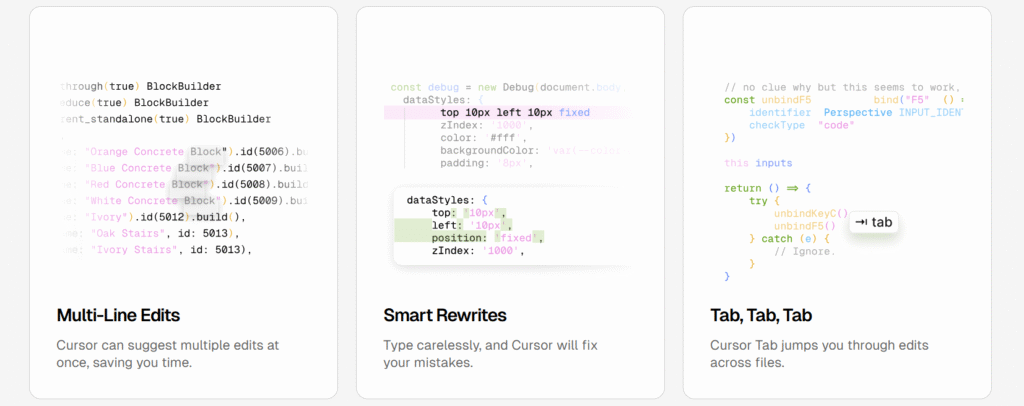
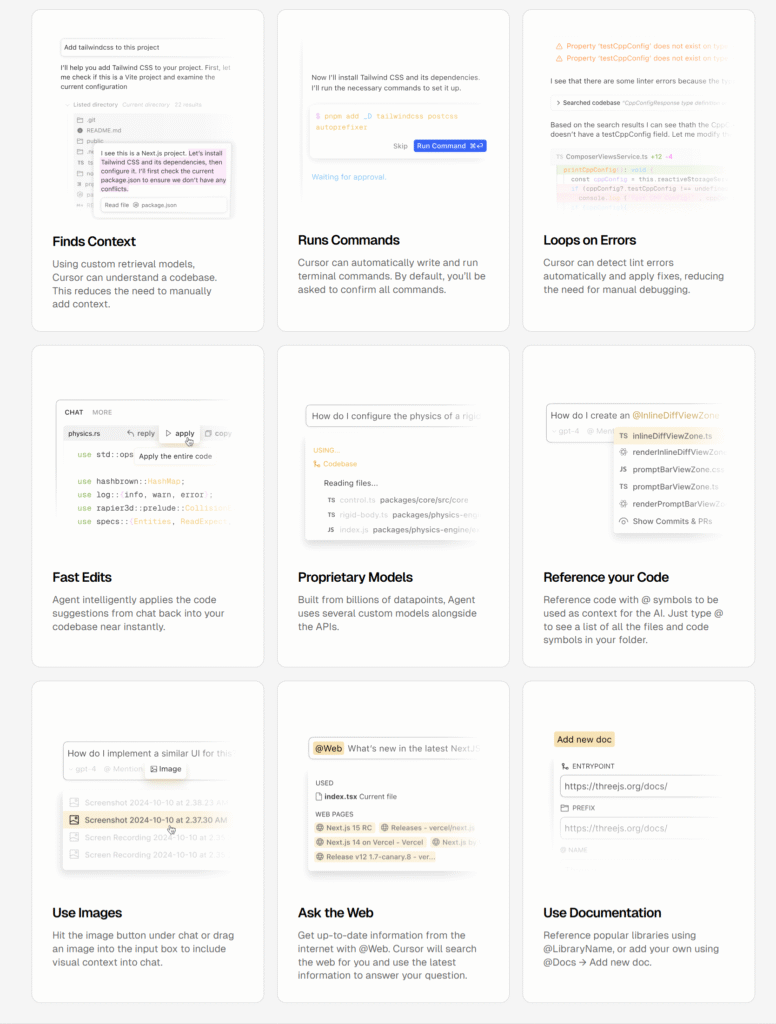
Cursor AI offers several convenient coding options.
- Firstly, it can generate new code to meet your needs. You simply inform it of what you need and it generates the code on your behalf. It supports almost all programming languages like Python, JavaScript, etc.
- The utility also fixes mistakes in your code. The utility can also detect errors and propose fixes automatically. This saves time while debugging complicated programs. Another handy feature is code completion. While you type, Cursor anticipates what you type next.
- The editor is also able to comment on existing code. In case you are given code that you cannot read, Cursor can dissect it for you. This comes in handy when you read other programmers’ code.
AI Model Development Basics
Now that we’ve discussed what building AI models involves, let’s discuss the use of Cursor AI. Let’s discuss what building AI models involves. Building AI models is an iterative process.
- You prepare your data first. This involves cleaning and preparing the data your model will be trained on.
- You then choose a framework with which to build your model. Commonly used frameworks include PyTorch,TensorFlow, and scikit-learn. These frameworks provide the libraries with which to build different types of AI models.
- Then we have the building of the model. Your code will define how your AI model is going to perform. This is building the structure of the model and the process of training. And then you train your model using your prepared data.
- Finally, you test and deploy your model. This is making sure it works the way you intended it to and making it usable. These all entail coding and understanding complicated concepts.
Is Cursor AI Qualified to Assist Model Development?
Cursor AI can definitely be helpful in the development of AI models. The program is especially proficient at generating code for machine learning. Since most AI development is done in Python, Cursor’s fine Python support is extremely useful.
The editor will help you code data pre-processing. Data preparation takes the most time for any AI project. The cursor can code to preprocess the data, fill in missing values, and format datasets to train.
It can also help you deploy the model. If you provide it with what type of model you want to deploy, Cursor can code the underlying infrastructure.
The tool is particularly fantastic when working with mainstream AI libraries. It is quite at home with TensorFlow and PyTorch syntax. That means it can help you write code within these libraries more effectively.
Real-World Applications
Most programmers already leverage Cursor AI for machine learning tasks. It will help with usual tasks like building classification models.
- It can build models of text or images with your instruction.
- It even helps with data analysis tasks. You can write data visualization code, compute statistics, and query data sets. This is useful to know about your data before building models.
- The editor is also able to assist with model evaluation. It can generate test code to determine model performance and output evaluation metrics.
Limitations to Keep in Mind
Cursor AI is handy, though it has its limitations when it comes to building AI models.
- The app is best suited for general machine-learning tasks. You will have to input more speciality codes when you’re dealing with very specialised or cutting-edge AI.
- The generated code will not necessarily be performance-optimized. Training an AI model is computationally expensive. You might need to optimize your code yourself for better efficiency.
- Another restriction is that the tool will not replace a deep conceptual understanding of AI. You still need to know how machine learning works. Cursor can help you type your code, but you need to know if that code makes sense for your problem.
Cursor AI Best Practices
To get your best outcome from using Cursor AI in creating your model, you need to follow some of the best practices.
- Be specific about what you instruct Cursor AI to do initially. Do not instruct it to “build a model.” Instruct it on what type of model and what you want it to accomplish.
- Always double-check the output code. Make sure it is pertinent to your specific application. The AI can generate accurate code that is not useful for your specific use.
- The app can help you get off to a good start, but you may need to mess around with the code in order to fit your specific needs.
- Keep learning about AI concepts. The more familiar you are with machine learning, the more Cursor AI can help you with your projects.
AI model development can be assisted with Cursor AI. It is quite good at generating code for basic machine-learning tasks. The tool is able to help with data preprocessing, implementation of the model, and evaluation code.
But it’s only part of the process of creating AI. You’ll still need to understand machine learning concepts and review the code that has been created. The tool is best employed as an assistant that streamlines standard coding procedures.
A: No, Cursor is not equipped for model training operations (such as GPUs, distributed training, dataset version control) thus besides not providing training infrastructure, it is still a powerhouse in script writing, pipeline setting, debugging, and managing training code tasks.
A: Yep. Instead of manual typing, it’s way faster and more accurate to let Cursor create data-cleaning functions, feature engineering blocks, evaluation metrics, and visualization code for you.
A: The context-aware engine of Cursor is also very powerful in importing and suggesting TensorFlow/PyTorch APIs, autocompletes, refactoring multi-file ML projects, and even generating training loops.
A: Affirmative. Cursor pinpoints auto errors and exceptions, and suggests remedies (like import corrections or typing adjustments) Moreover, if you agree, performance optimization can be part of your code tweaking with Cursor.
A: While it is possible to reroute Cursor’s AI backend to local large language models (LLMs) such as Groq or Qwen, the normal mode of operation always involves the usage of cloud-based Cursor models. Besides, local options can be more sluggish.
A: The embedded Composer allows you to prompt-engineer directly in the code, and .cursorrules files provide the necessary structure for AI operations—be it labeling workflows
A: That is correct. Agent mode has the ability to execute terminal commands, create scripts, make changes, produce commit messages—facilitating your work during experiment iteration.
A: Yes. Cursor provides Pro and Business tiers, SOC 2 certification, privacy mode, and extension possibility. Nevertheless, it is missing some enterprise-level features, e.g., on-prem hosting or self-hosted LLM