AI video creators are growing fast as the new ones are releasing almost every week. Choosing the best one is not easy as the technology is improving quite quickly. Some tools make use of their own AI models but there are others who simply repackage the same tech with new looks or pricing.
AI video creation is quite popular nowadays. Today’s tools offer realistic motion, consistent characters and creative control. These things were simply hard to do just a year ago. These tools are now changing the market for businesses who make promo videos, explainer videos and marketing content. In this article, we will talk about the Top 9 Budget Friendly AI Video Creators Under $20/Month.
Types of AI Video Generation
Mainly, there are three kinds of AI video generation, which are as follows:
Text to Video
Text-to-video AI allows you to create videos just by typing a description. The AI reads your text and turns it into a moving video with lighting, motion and realistic scenes. It is best for quick video creation with the help of simple prompts. Also, it is the most popular kind of AI video creation.
Image to Video
Image-to-video AI adds motion to still images. It creates smooth transitions, camera movements and even animates characters from pictures. It is great for keeping the same look and feel in scenes and characters. Some of the common tools are:
- ChatGPT 4o or Midjourney to create images
- Runway for image-to-video animation
- Suno for background music
- ElevenLabs for voice/effects
- Topaz for HD upscaling
- CapCut for final editing
Video to Video
Video-to-video AI improves or changes existing videos. It can upgrade quality, add effects, change styles or even swap backgrounds and remove objects. It is ideal for enhancing old videos or editing clips without starting from scratch. Some of the instances are Synthesia used for AI dubbing and Topaz used for video upscaling.
How to Use These AI Video Generators?
You can see both image-to-video and text-to-video features in most AI video creation tools. A common and effective way to create videos is by generating an image with the use of tools such as Midjourney or ChatGPT 4o. Then, convert that image into a video using an image-to-video feature.
This method works well as image generation follows prompts accurately than full video generation. It is also faster and cheaper to redo a single image than an entire video. Thus, many creators prefer to perfect each frame first and then use AI to add motion.
These steps help get better results with less effort. By focusing on the image first, you are giving the AI a strong base to build on, which makes the final video look cleaner and more creative.
Why Use an AI Video Generator?
AI video generation tools are becoming popular fast. They are mostly used for fun right now, but some creative studios are already using them to make serious content. These studios are raising millions to create AI-generated videos that look close to Hollywood style. But at a lower cost and without the need for professional editing skills.
If you are a video editor or a creative personality, AI video creation tools can be a big help. With the right prompts, you can use them for establishing shots, short cutaways or even quick fixes during editing. They save a lot of time and are also great for cleaning up audio by removing background noise or unwanted sounds.
Even if you are not using them for final production, these tools are worth exploring. They can increase your workflow, bring new ideas and help you test concepts in no time. As AI continues to improve, these tools will only get better and more useful.
Thus, if you want to make high-quality videos faster and easier, it is a good time to learn how AI video generators work. Select the one right below that fits your requirements.
What Makes the Best AI Video Generator?
The best AI tools for video creation help you make videos faster without adding extra work. They make it easy to convert from script to finished video by providing ready-made templates, editing tools and shortcuts to quickly enhance audio and video. Below, you can see that the tools are grouped into three main types.
- AI Video Editors: These tools will help you edit videos faster by using smart AI features.
- Generative AI Apps: In this tool, you usually type a prompt and the app creates a video using AI-generated text, images or audio.
- Video Productivity Tools: These apps will help you make content quickly for different platforms like social media, which saves you time and effort.
No matter the type of AI video creation tool, we have focused on a few key things while searching for the best AI video generator.
- AI-powered features: Every tool on the list given below makes use of artificial intelligence to create or edit videos.
- Good video quality: These tools will allow you to export clear videos ranging from at least 720p up to 4K and support different screen sizes.
- Customisation options: We have checked if you can add your own content and easily make changes using these tools.
- Easy to use with good support: Since AI video editing is still new, we have looked for tools that are beginner-friendly and offer helpful guides.
- Special features: Some apps stood out by offering unique tools that boost creativity, speed up the process or improve the final video.
Top 9 Budget Friendly AI Video Creators Under $20/Month
Many AI video generators give you great features for just below $20 per month, which you can check out right below.
1. Kling AI
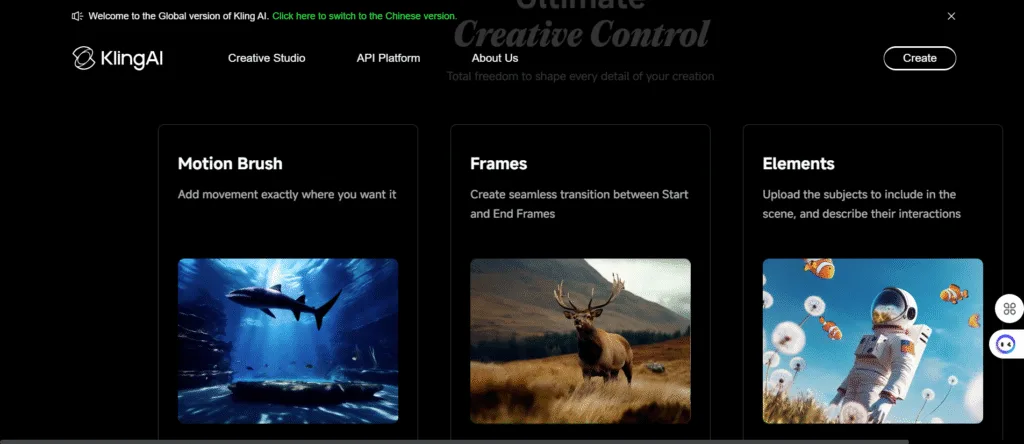
Kling AI is a popular AI video generation tool that is ideal for creating high-quality and professional videos. Great choice for content creators, marketers and storytellers to bring their ideas to life easily.
Features:
- Creates high-quality videos from text or images at 1080p resolution.
- There are realistic motion and lip-syncing features.
- Extend the feature to generate long videos of up to 3 minutes.
- Kling 2.0 model is for smooth and professional results.
Pros & Cons
- Easy to use and ideal for short innovate videos.
- Good character movement with smooth animation.
- Storytelling along with talking characters is supported.
- Affordable for beginners and creators.
- Only supports 10 second videos in basic plan and limited in free version
- Put strong prompts or images to get better results.
- Not ideal for long and complex videos.
- No in-built voice generation available.
Pricing:
- Free Plan: Includes basic features with limited video length.
- Pro Plan: $10/month, 1080p videos and up to 10 seconds long videos.
- Can extend video up to 3 minutes using Extend credits.
- Extra credits may cost extra for longer videos.
2. Vidu
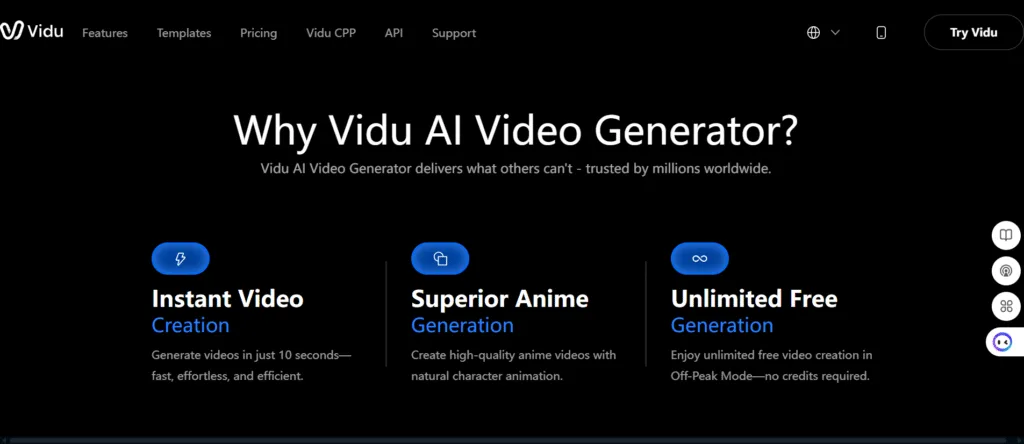
Vidu is an amazing AI video generator that is perfect for making short social media animations from text or image inputs. It is completely beginner-friendly and affordable. But only short video length and simple visuals are possible.
Features
- Turns text prompts into short animated clips
- Animates still images into moving scenes
- Reference to Video keeps characters or objects consistent across frames with the use of multi‑entity consistency
- Fast generation takes place under 30 to 60 seconds
- Supports upscaling to HD or 1080p output
- Already installed, prompt helper available for better video prompts
Pros & Cons
- Very easy to use and good for beginners
- Generates high quality short clips quickly
- Maintains visual consistency for characters and objects with reference mode
- Great for social media content like TikTok, Reels and Shorts
- Clip length is maximum up to 4 to 8 seconds
- Visual realism might differ
- Editing options are limited
- Credit based system can be confusing and complex prompts might not always translate accurately
Pricing
- Free Plan: 10 references /month, allows short watermarked clips and is for personal use only
- Standard Plan: $8/month, 800 credits monthly, create 4 to 8s clips, watermark removal, faster rendering and commercial use allowed
- Advanced / Ultimate Plan: $29.99 to $79 /month, 4000 to 8000 credits monthly available, multiple simultaneous tasks, priority queueing and early access to features
3. Runway Gen 4

Runway Gen 4 brings real magic in visual continuity and cinematic quality for short AI videos, especially when you need consistent characters or environments.
Features
- Upload one reference image and add a prompt to generate a short 5 to 10-second cinematic clip.
- Keeps characters, objects and settings stable in shots even with different angles or lighting.
- A faster and cheaper version for quick ideas, as it offers about 5× faster per second of video.
- Supports styled motion like zoom, pan, etc., physics-aware behaviour and 1080p output plus 4K upscaling on Pro/Unlimited.
Pros & Cons
- Great at maintaining visual consistency across scenes
- Offers high quality and cinematic output with realistic motion
- Turbo mode offers quick prototyping at lower cost
- Suitable for filmmakers, marketers and concept videos
- Clip length is maximum available to 10 seconds
- It might take many credits to get exactly what you want
- Mastering prompts and settings might need practice
- Ethical or legal concerns on training data sources
Pricing
- Free: Trial credit pack of 125 credits and a watermark.
- Standard: $12/month, get access to limited Gen 4 and Gen 4 Turbo usage and 625 credits per month.
- Pro: $28/month, full access to Gen 4 and Turbo with 2250 credits/month, commercial use, and watermark removal.
- Unlimited: $76/month, same credit cap of 2250 credits/month but unlimited Explore Mode, priority access, and 4K upscaling.
- Enterprise: API access, high volume, and priority support.
4. Adobe Firefly
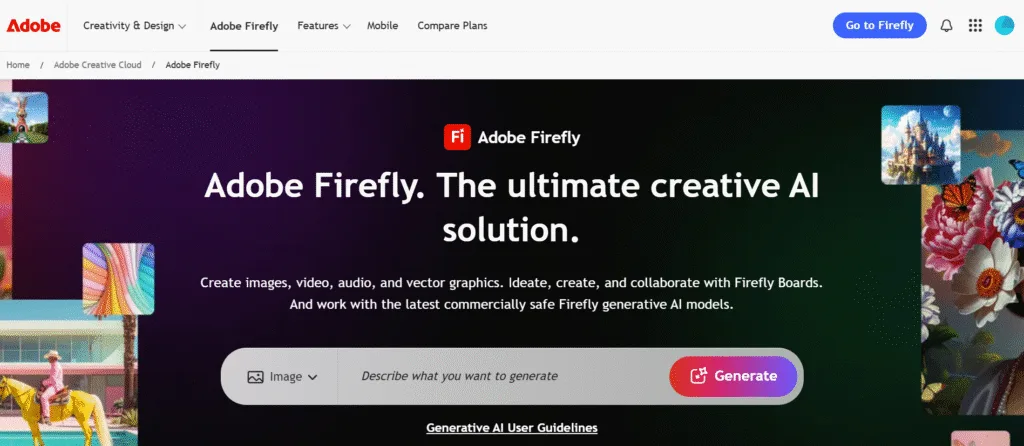
Adobe Firefly offers a friendly, safe and powerful AI toolkit, especially if you are already using Adobe software.
Features
- Turn text or images into designs, photos, clips up to 5 sec video and sound effects using simple prompts
- Extend or remove parts of an image in Photoshop smoothly
- Trained on Adobe‑licensed or public domain material. There are no copyright worries
- Works inside Photoshop, Illustrator, Express, and Premiere Pro via board-style collaborative workflows
Pros & Cons
- Great interface for beginners and pros alike
- Generates multiple design options or variations in seconds
- No legal headaches
- Not as refined as premium generators
- Advanced users might miss detailed controls or complex prompt options
- Clips are short up to 5 seconds and are available in beta version
Pricing
- Free plan: It includes limited credits and watermarked image or video outputs.
- Standard: $9.99/month with 2000 credits per month, create up to 20 videos with full image or vector tools and no watermark.
- Pro: $29.99/month with 7000 credits, create up to 70 videos along with all Standard perks.
- Premium: $199.99/month with the availability of 50000 credits. Also, you will receive unlimited access to the Firefly Video Model in Generate Video.
5. Hailuo AI
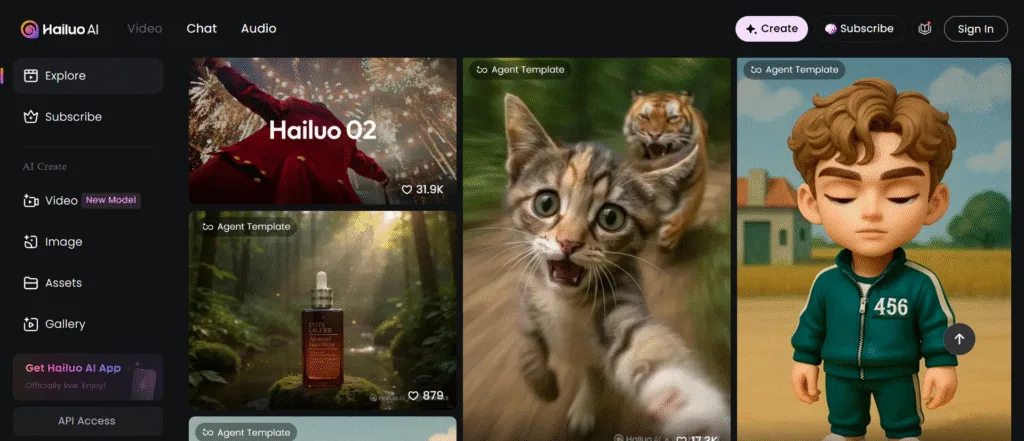
Hailuo AI is a fast, easy and cheap way to make short cinematic clips. It is ideal for social posts and creative ideas.
Features
- Turn written prompts or still images into cinematic short videos of 5 to 6 seconds at 720p resolution.
- Add camera moves such as zoom and pan to make scenes feel dynamic.
- Amazing refinement helps make your input clearer for better results.
- Works in a browser or mobile app, and no software installation is needed.
Pros & Cons
- Very fast generation, often under 30 to 60 seconds per clip
- Easy to use even without design experience
- Director mode allows professional‑style camera control
- About 1000 credits for new users
- Short video length only which is maximum 6 to 10 seconds with limited storytelling
- Watermarks and credit limits if not subscribed
- Sometimes, the AI misinterprets prompts or shows weird motion
- No timeline editing or deep control like you see in professional tools
Pricing
- Free Plan: 1000 credits at signup with 20 to 30 clips, watermarked output and some daily login bonus credits.
- Standard: $9.99/month with 1000 credits/month, watermark removal, task queue, fast track and priority access.
- Unlimited: $94.99/month or $1139/year, unlimited credits, fast‑track, watermark‑free and priority generation.
6. LTX Studio
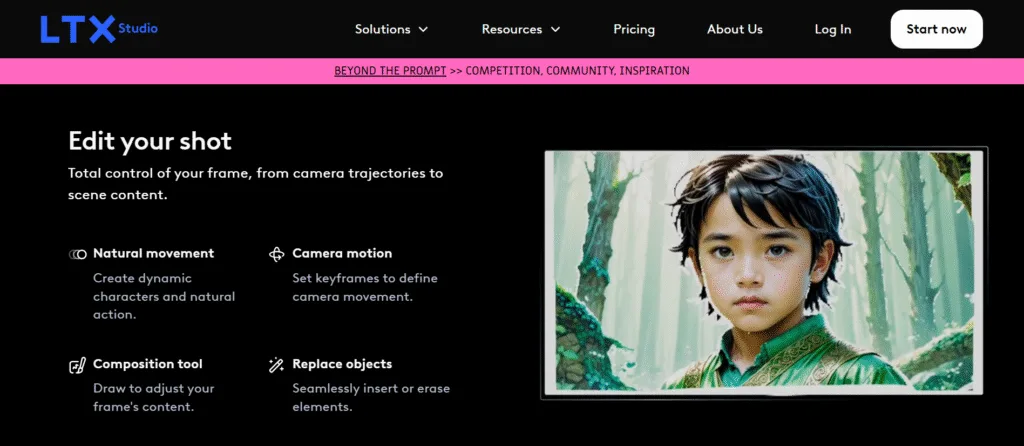
LTX Studio is a wonderful AI generation tool for creators who need to create cinematic AI-powered video. It is best for story-driven work and creative teams.
Features
- Turn your text ideas or scripts into detailed visual storyboards and short video segments.
- Create and refine characters like clothing, expressions, styles and keep them consistent across scenes.
- Control every shot like pan, zoom, lighting, angles, along with built-in editing and upscaling.
- Automatically generated polished presentations and posters from your storyboard.
- Work together with up to 5 to 10 team members, depending on the plan.
Pros & Cons
- Ideal for storytelling, filmmakers and marketers
- Fast and efficient generation with visual planning in minutes
- All-in-one workflow from idea to storyboard to pitch deck inside one platform
- Takes time to master prompts and controls
- Highly suitable for pre‑production than delivery of finished films
- Computing Seconds billing can make costs unclear, especially when iterating
Pricing
- Free Plan: Includes 800 one-time Compute Seconds, personal use only, watermarked, and team access is not available.
- Lite Plan: $12/month or $144/year, includes 8,640 CS/month, personal use only, and team access is not available.
- Standard Plan: $28/month or $336/year, includes 28,800 CS/month, commercial use allowed, and availability of team access up to 5 collaborators.
- Pro Plan: $100/month or $1,200/year, includes 90,000 CS/month, commercial use allowed, and team access up to 10 collaborators available.
- Enterprise Plan: Custom pricing, includes unlimited CS and advanced features, commercial use allowed, and team access up to unlimited collaborators available.
7. Higgsfield
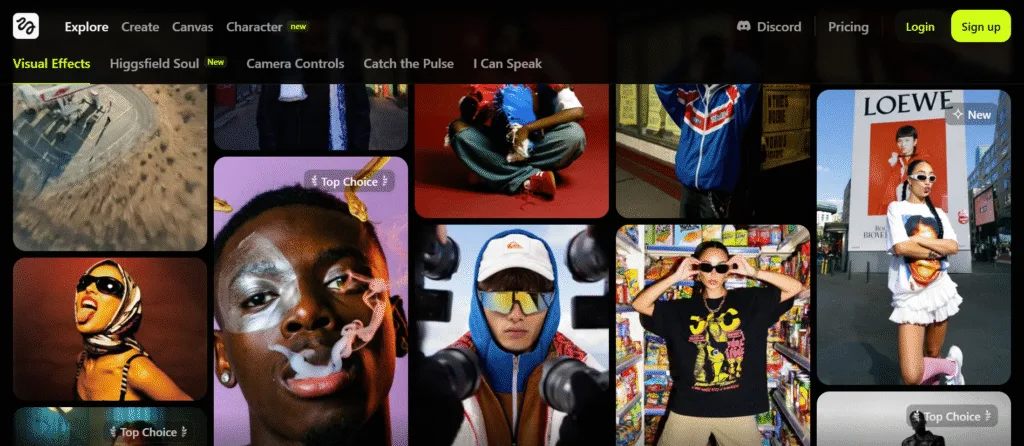
Higgsfield is a powerful tool for turning images into short, cinematic clips packed with the latest camera movements and creative styles. It is suitable for marketers and social media creators.
Features
- Upload a photo or create one in the app and then turn it into a 3 to 5-second cinematic video using AI motion effects.
- Over 50 presets available, such as dolly shots, FPV drone angles, crash zooms, bullet-time and whip pans.
- Combine multiple camera motions in a single clip and even surreal transitions without the need for manual editing.
- AI upgrades your brief descriptions into full cinematic prompts for better results.
- Add moods like cinematic colour, VHS, Super 8mm, abstract and anamorphic styles.
- Works via web, iOS and Android apps so that you can work on mobile or desktop.
Pros & Cons
- Gives cinematic motion effects without complex cameras or gear
- Videos render quickly which make iteration easy
- Beginners can generate videos in minutes with a simple interface
- Mix motions and visual filters to create unique video looks
- Currently capped at around 5 seconds long
- Outputs maximum at 720p
- Must pay per generation
- You need an image input to generate video
Pricing
- Free Trial: Limited daily credits with 25/month, watermarked output, some features disabled, and commercial use restricted.
- Basic: $9/month with 150 credits/month, commercial use, no watermark, 15 short clips, and two concurrent jobs.
- Pro: $39/month with 700 credits, 70 clips, priority access, Turbo model, three concurrent jobs, and bonus perks.
- Ultimate: $79/month with 1500 credits, 150 clips, four concurrent jobs, all advanced features, and bonus generation credits in first month.
8. Luma
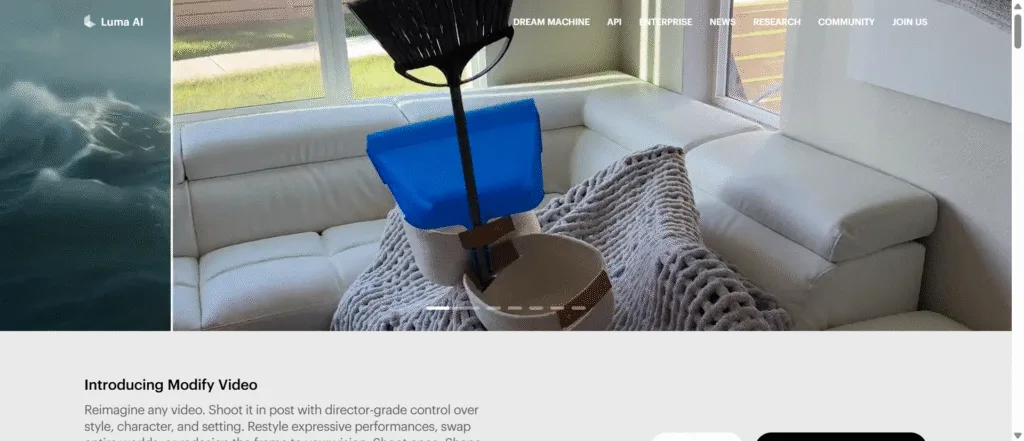
Luma is a fast and simple tool used to generate short real video clips. You can use it for quick visual storytelling, concepting and social media.
Features
- Converts uploaded images or prompts into short video clips of up to 5 to 10 seconds
- Choose clip length, aspect ratios such as 9:16 or 16:9 and resolution up to 720p or 1080p
- Up to 120 frames in under 120 seconds
- Paid plans include the right to utilise created videos in projects or ads with no watermark
- Accessible on the web and iOS, but no Android app available
Pros & Cons
- Friendly interface for beginners and pros together
- Smooth motion, depth and convincing visuals
- Creates clips in a few seconds and is suitable for rapid iteration
- Priority support options are available for higher‑tier plans
- Maximum 10 seconds per video
- Objects or hands may warp and parts of the clip can feel unusable
- Queue delays during peak usage on busy days, even for paid users
- No audio or editing tools already installed thus you will need other apps to add sound or polish the output
- iOS app only and no Android support available
Pricing
- Free Plan: Up to 30 video generations monthly, non‑commercial only and watermark available
- Lite Plan: $9.99/month, up to 70 video generations per month, 1080p videos, watermark and non‑commercial only.
- Standard / Plus Plan: $29.99/month, 150 to 310 video generations, watermark free, commercial use only and higher priority
- Pro / Ultra Plan: $79.90 to $99.99/month for 480 to 900 video generations per month, with premium support and unlimited relaxed mode usage on Ultra.
- Premier Plan: up to 2430 video generations/month at $399 to $499/month for businesses or power users.
- All plans offer optional TopUp Credits if you need extra video output and unused credits do not carry over.
9. Alibaba Qwen
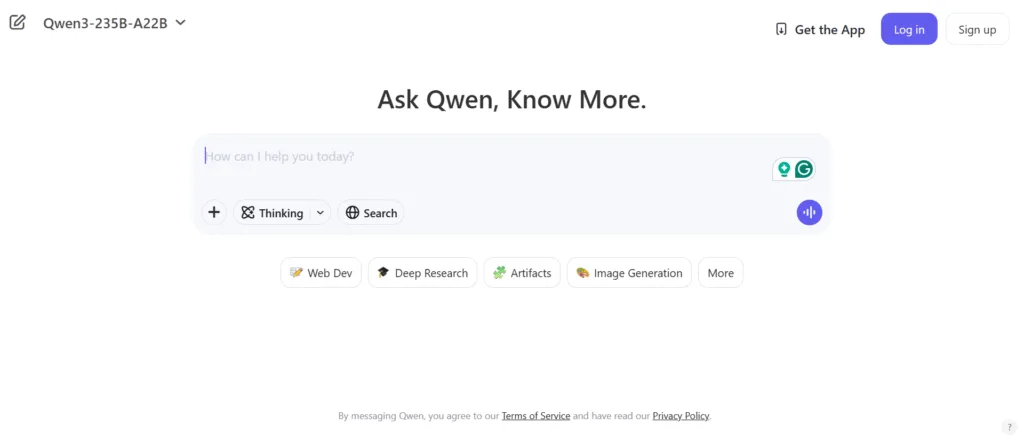
Alibaba’s Qwen offers a powerful, multilingual and open-source AI platform ideal for chat, coding, content and reasoning tasks.
Features
- Qwen is compatible with math, reasoning, code creation and natural conversation. It also handles prompts that include images, audio or video using its Omni and VL variants.
- Handles extremely long inputs up to 128K tokens in Qwen‑3.
- Understands and generates text in 100+ languages, including many non‑Western dialects.
- Many Qwen models are Apache‑licensed, which allows you to run or fine‑tune them on your own servers for privacy and customisation.
Pros & Cons
- The QwQ‑32B and Qwen2.5‑Max models rival top models like DeepSeek‑R1 in benchmarks
- Language support in 119 languages and huge token context help for translations and documentations
- Rates as low as $0.05 to $1.60 per million input tokens and $0.20–$6.40 per million outputs, depending on the model tier
- Being open-source, many variants can be hosted locally to avoid sending data to third parties
- Advanced versions like 32B, 72B, MoE) typically require paid or enterprise use
- Some users report moderation or filtering on political or regional content
- Running big models demands significant GPU and memory resources especially for full‑size versions
Pricing
It offers unlimited free AI video creations.
Conclusion
Choosing the best AI video generator depends on what kind of results you like, your budget and your style. Many creators use a mix of tools. For example, they might make an image in Midjourney, animate it in Runway, and then use Kling to add lip-sync to the voice. The main thing is to test and find which tool is suitable for you.
FAQs About Top 9 Budget Friendly AI Video Creators Under $20/Month
1. Can AI generate video from text?
Yes, that is exactly how AI video tools like Runway or Pika Labs work. You can type a prompt with details like style, background or camera angle. The first video might not be perfect. If there is something you do not need in the video, simply add it as a negative prompt to leave it out.
2. What options are there for AI-powered video repurposing and editing?
Tools like Filmora, Topaz and Capcut are great options for editing videos with AI. They make use of AI to make your editing quite easier and faster. If you want to reuse old videos, platforms like Munch, Opus Clip and Vidyo can be better. They use AI to change and improve your videos for different formats and social media platforms.
3. Which AI video creation tools are ideal for creatives and short-form storytelling?
Platforms such as Runway, Kling, Hailuo and Luma are suitable for those who want to create short and creative videos. These tools have powerful features that help you make attractive and story-based content which is simply perfect for artistic projects.
4. Which AI video genAI is best?
It is hard to choose just one as it depends on what you need and things keep changing as new tools come out. Right now, popular choices in the video world are Runway and Kling.
5. What other very simple alternatives are available for editing videos?
Another easy option is using Adobe Express to make videos online. It is a good tool for putting clips or pictures together, especially for social media content.

