Murf AI’s text-to-speech feature gave us the chance to convert text into Murf’s voice with just a click. As we have gone through Murf AI reviews, we are convinced that it is the best AI to convert your text to speech. You can use these voices for any reason you want. It is very helpful to digital creators who need a voice to use in their videos. It gives you 10x faster voice creation. It also helps you reduce voice production costs by 70%. Murf AI follows ethical voice sourcing so that there won’t be any problem using Murf voices.
What is Murf AI?
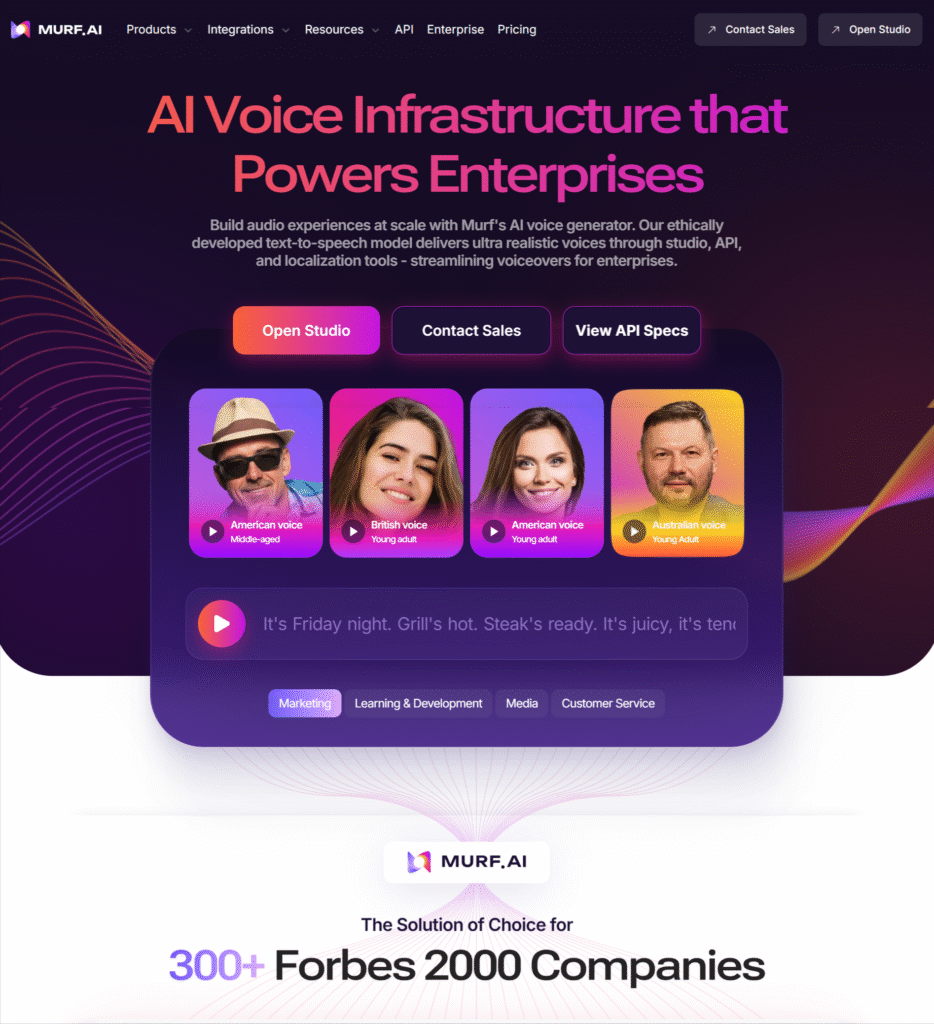
Murf AI is a text-to-speech tool that uses AI to create Murf voiceovers. When you write a text and provide it as input, Murf’s voice generator helps you convert it into a human-like voice. The best part about Murf AI studio is that it has voices in different languages and accents. You can choose any kind you want. The interface is also easy to use. Anyone can simply do it.
Also, read here: UBER TAXI APP DEVELOPMENT
You can create the audio and use it wherever you want. Even for teachers, the Murf text-to-speech generator is helpful. Murf AI voiceover can be used in a PowerPoint presentation and during lectures. It makes our life so simple. If you are a content creator, Murf voice cloning gives you a chance to customize an AI voice similar to your voice. This way, you can continue making videos or reels, and the voice won’t change much. In this Murf AI review article, let us tell you about the benefits, features, pricing and everything else you need to know about Murf Voice ai.
Benefits of using Murf AI
Murf AI is not just a tool to convert your text into voice. Murf’s voice changer has many benefits. Even more than you can imagine. Let’s go through some of them:
Saves time
You can just use the Murf software for creating your audio. You do not have to record voices and use them for your videos. You do not have to wait for artists to come and say the dubbing; Murf AI voice changer does it for you. You can create these voices with a simple click. This saves you a lot of time in creating videos. You can focus better on the technical aspects for better results.
Cuts down costs
If you have to hire a professional to provide you a voiceover, it will cost you a lot. Instead, if you decide to use Murf AI voice, it will cost you much lesser. With a single subscription you can use it many times. You can also customize the voice to make it sound just like you. This process is known as Murf voice cloning. Even when you check the Murf AI reviews, you will see that this is the most appreciated feature provided by this tool.
Gives you creative freedom
Using Murf AI gives you complete freedom. You can choose what kind of voice you want. Different accents give you freedom of choosing what kind of tone you want the murf audio to have. You can edit the Murf AI voice as much as you want. You don’t need to go back to back to your voice actor. You can test with different styles until it sounds right.
Easy to use
Murf voice generator is so simple to use. You don’t have to be a tech-expert for that. Murf’s voice-over interface is simple and clean. You can use it with minimal technical knowledge. Even if you are a student, you can simply use it right away. As per the Murf AI reviews, It’s simplicity is one of the reasons it has become the best AI tool for voice generation.
Works for many projects
Murf AI is very versatile. You can use it for any kind of projects that require a voice. Be it a youtube video, a presentation, or a reel, you can use Murf Voice for quick results. You can choose a different voice as per your requirement. murf studio has many options for you to choose what fits your video. You can also use it for podcasts where it converts your text into voice with a single click.
Supports multi languages
Murf’s voice generator can create voices in different languages. It covers the global audience in 20+ languages. You can make multi lingual voices without having to hire each voice actor for each language. Murf AI voice changer helps you reach more people. It helps more audience use the tool.
Offers voice cloning
If you need a consistent voice to represent your brand, you can use Murf voice cloning. You can customise your voice to use in all your content. Murf AI helps you create a brand mark for your company with a single voice.
Features of Murf AI
To understand any tool better, you need to know about its features. That’s how you decide if the tool is for you. In this Murf AI review, here are few important features of Murf AI that make it stand out:
Large voice library
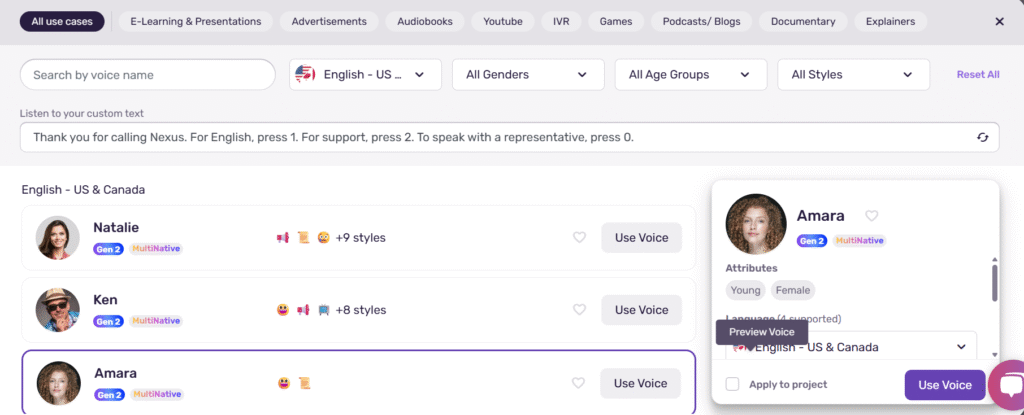
Murf Studio offers you over 120 voices in more than 20 languages. There are various accents covered in the library. You can choose the gender and tone of the murf voices to make it fit your needs.
Murf Voice generator
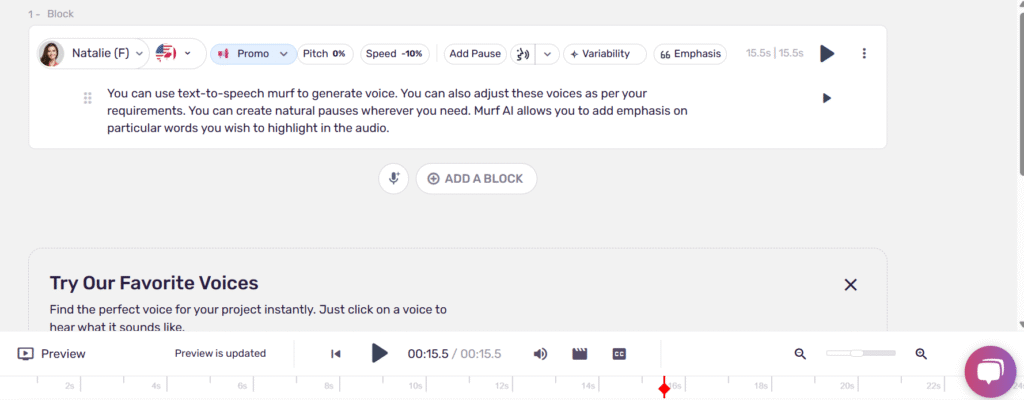
You can use text-to-speech murf to generate voice. You can also adjust these voices as per your requirements. You can create natural pauses wherever you need. Murf AI allows you to add emphasis on particular words you wish to highlight in the audio.
Murf text-to-speech editor
You can convert your text into audio in a simple way. Paste your script into the workspace, select a voice, and generate the audio. The whole process is drag-and-drop friendly and doesn’t need technical skills or extra software.
Murf Voice Cloning
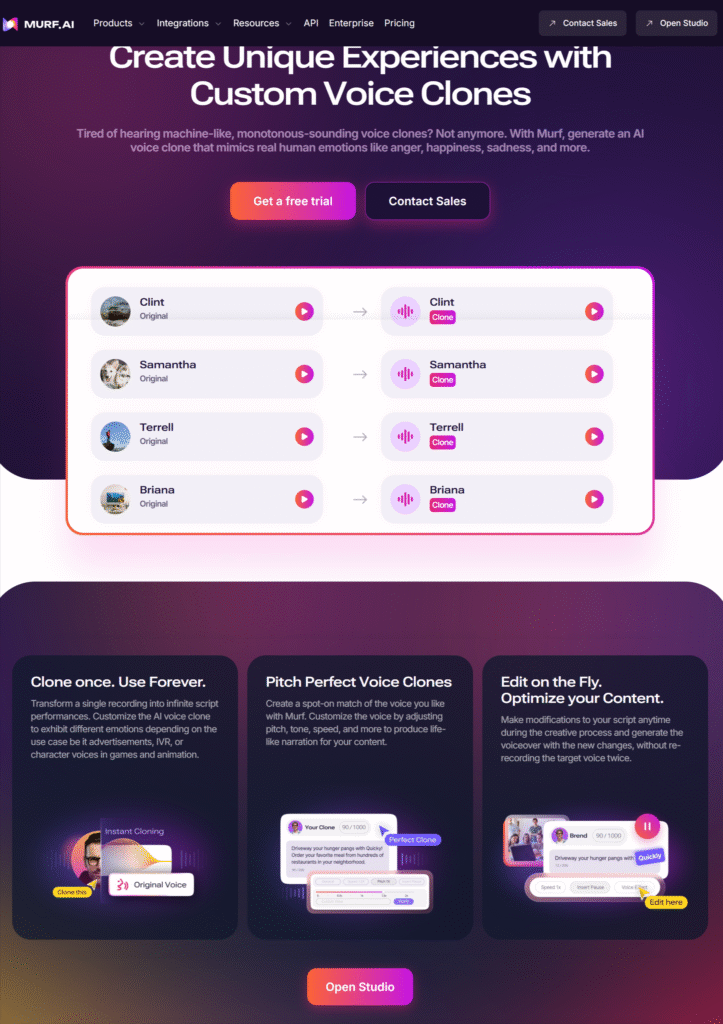
Murf voice cloning is an advanced feature. This lets you create a custom AI voice that sounds like you, or someone else. Once the voice is cloned, you can use it just like any other AI voice on the platform.
AI video dubbing
You can upload an existing video and replace the original voice with an AI voice. You can also translate the script into another language and sync it to the video. It is best to convert your audio to your audience. You can also create Murf voice for an international audience using this.
Project collaboration
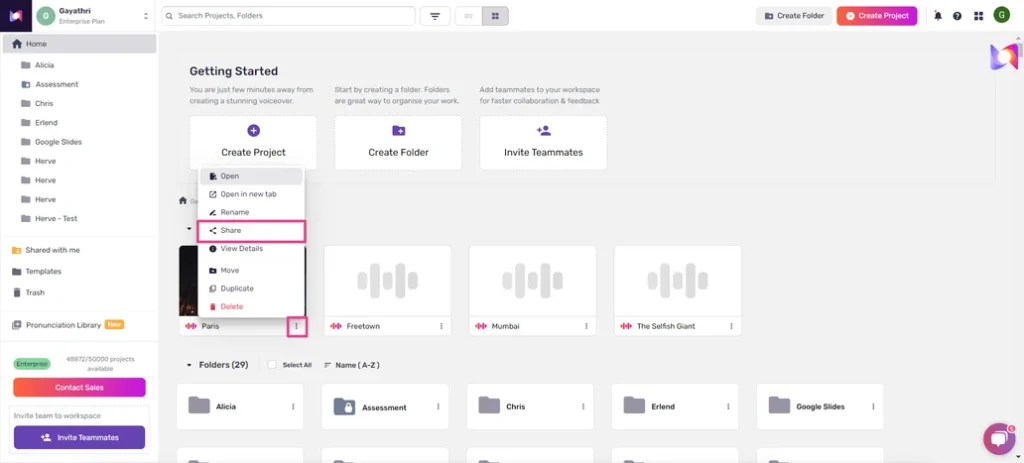
You can also collaborate with your team using Murf Voiceover. You can just invite the members into your project. You can share files and leave comments. Your whole team can view and edit it in real-time.
Script templates
Murf AI provides ready-made script templates for different types of content. These templates guide you in writing better scripts and saving time when you’re not sure how to start.
How to use Murf AI?
Using Murf AI is super simple. You don’t need any special skills or software. Just follow these steps:
Sign Up or Log In
Go to the Murf AI login website. Create a free account using your email. If you already have an account, log in. You can try basic features before paying.
Start a New Project
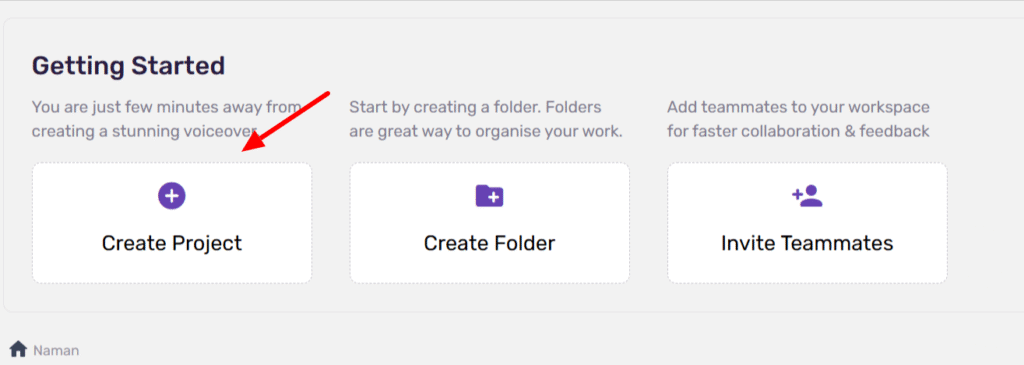
After logging in, click on “Create Project.” You’ll enter the Murf Studio where you can create projects.
Add Your Script
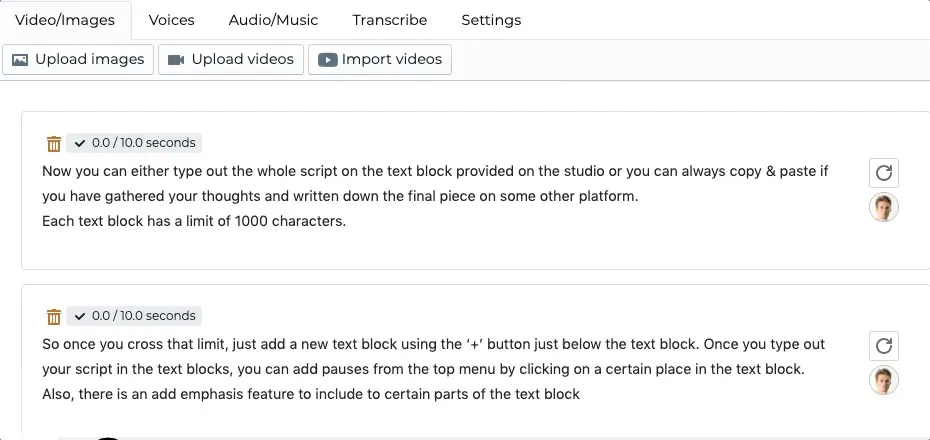
Paste your text into the text box. You can break the text into sections or lines to make editing easier. Each section becomes a part of the Murf voiceover timeline.
Choose a Voice
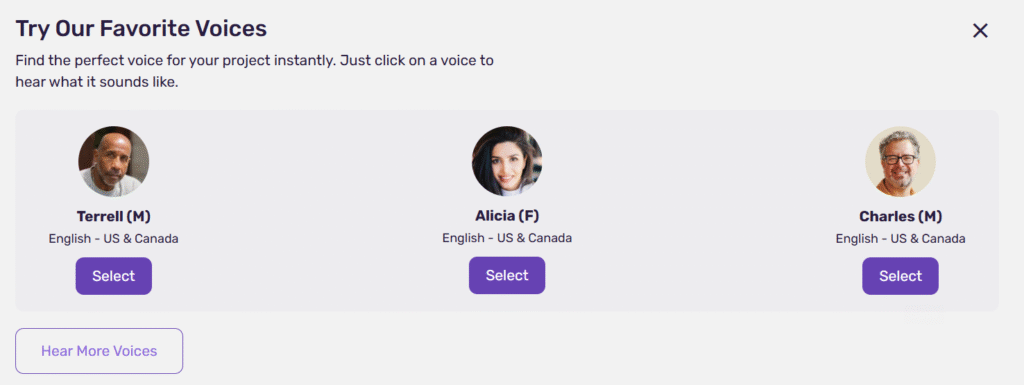
You can choose any voice as per your requirement. You can choose between male and female. There are over 120 different voices for you to choose from.
Customize the Voice
In Murf AI text-to-voice, you can now adjust the pitch of the voice. You can add pauses where needed and customize it as you like it.
Add Background Music
To make it sound polished, you can add background music. Choose from Murf’s music library or upload your own. You can control the volume so it doesn’t overpower the voice.
Preview and Edit
Click the play button to preview your project. Make any changes needed. It’s all done in the same editor.
Export Your Voiceover
Once everything sounds good, hit the “Export” button. You can get Murf text-to-speech free download of the voiceover as an audio file.
Murf AI Pricing
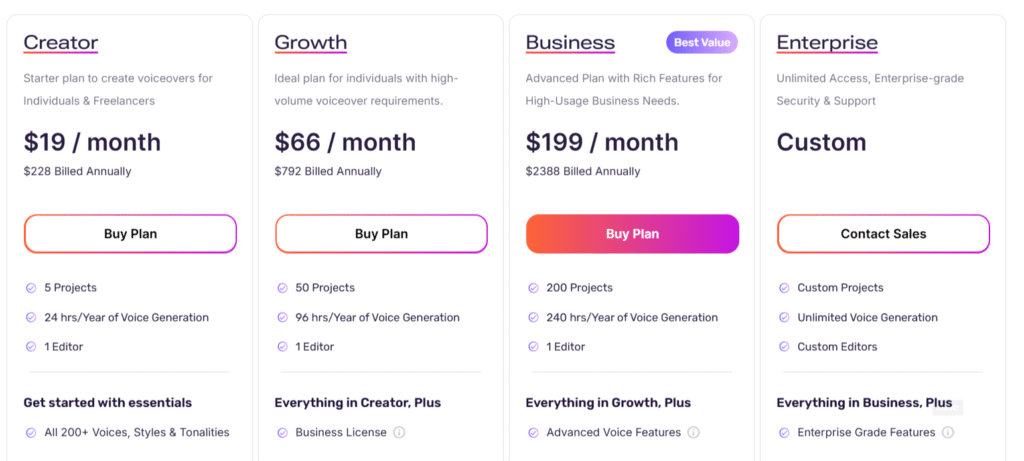
If you’re considering signing up for Murf AI, you’ll be glad to know that Murf AI pricing is quite affordable and flexible. They offer a Murf AI free tier plus three paid plans, so there’s something for every kind of user.
Here’s the pricing structure of Murf ai cost in a table format:
| Plan | Price | Key Features | Best For |
| Free Plan | $0/month | 32 AI voices 10 mins voice generation 10 mins transcription Up to 3 users No downloads | Testing the platform before purchase |
| Basic Plan | $19/user/month (billed annually) | Unlimited downloads 200 basic voices 10 languages 24 hrs voice generation/year 8000+ licensed soundtracks | Beginners and casual users |
| Pro Plan | $26/user/month | Everything in Basic 200+ AI voices 20+ languages AI voice changer Commercial usage rights Priority support | Professionals and content creators |
| Enterprise Plan | $75/month (for upto 5 users) | Everything in Pro Unlimited voice generation Unlimited transcription & storage Enhanced security features | Teams and enterprises needing scale & security |
Murf AI competitors
As you have understood how Murf AI works. It is also important to understand the Murf AI alternatives that provide similar services.
Resemble AI
Just like Murf’s voice cloning, Resemble AI focuses on voice cloning and voice customization. It offers deep control over voice characteristics. It is a great tool for developers and large-scale productions.
Speechelo
Speechelo is a beginner-friendly tool aimed at YouTubers and marketers. It supports 23 languages and provides a decent variety of male and female voices. It has natural intonation suitable for video narration and sales pitches.
Play.ht
Play.ht offers a large library of over 900 AI voices in more than 140 languages. It’s known for its realistic voice quality and SSML support. It has become a solid choice for podcasts.
LOVO AI
LOVO AI provides over 500 voices across multiple languages. It also provides tools for voice cloning and AI dubbing, just like Murf AI. It also features a simple video editor. This makes it a favorite among marketers and content creators.
Final thoughts in our Murf AI Review
Murf AI covers all the features required to be a number 1 AI tool for text-to-speech generation. You can make your videos without any problems using Murf voiceovers. They are so reliable that you can customize the voices as per your requirement using Murf Voice Cloning.
Murf AI pricing is also flexible. It offers you 3 paid plans and a free plan to choose as per your needs. It suits both agencies as well as individuals. Some of Murf’s voice may sound robotic, but most of them are human-like. You can use them in your podcasts, videos or any ads as well.
Reda Caktus AI Reviews Here
FAQs
Q: Does Murf AI support multiple languages?
A: Yes, Murf AI offers yoover 20 languages and more than 120 different voices to choose from.
Q: What file formats can I download from the Murf Voice Changer download?
A: You can download your voiceovers in MP3 and WAV formats.
Q: Is Murf AI easy to use?
A: Yes, the platform is designed to be user-friendly. It has simple controls and tutorials to help new users.
Q: Can I use Murf AI for free?
A: Yes, Murf AI free version that lets you try out 10 minutes of voice generation. It provides you with access to some voices, but you can’t download audio or use it commercially.

